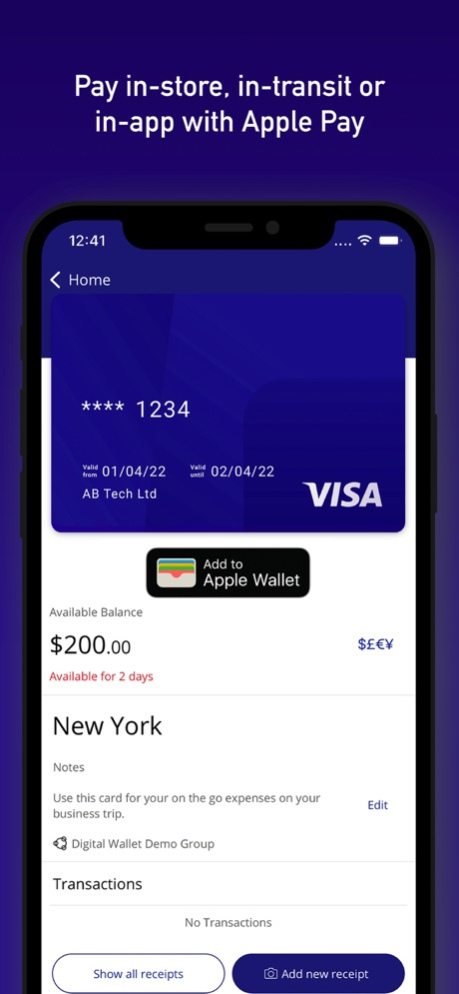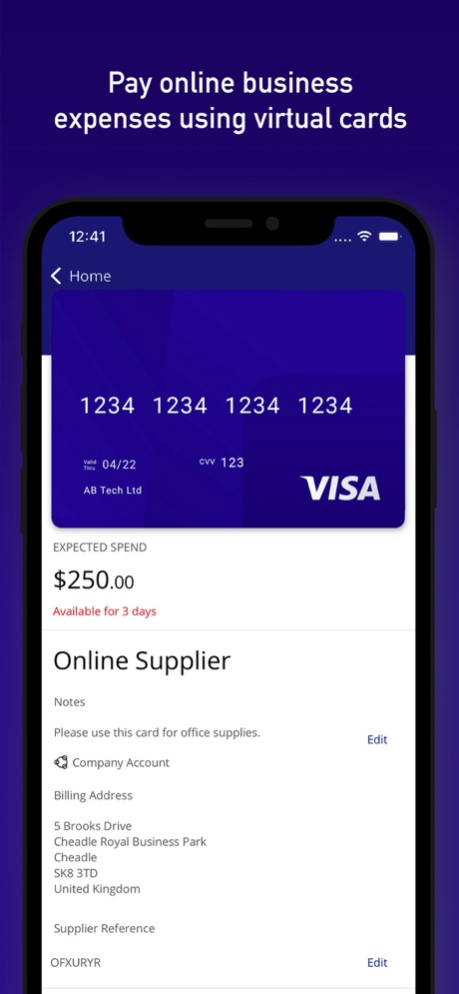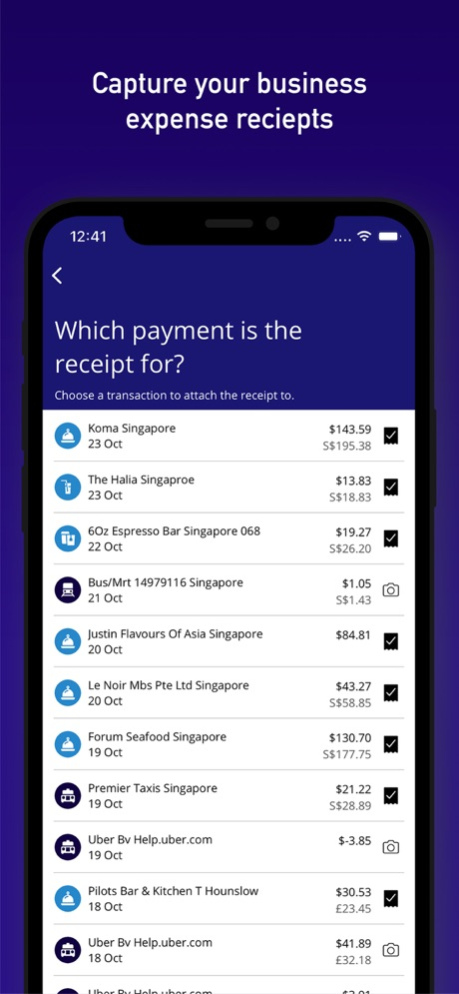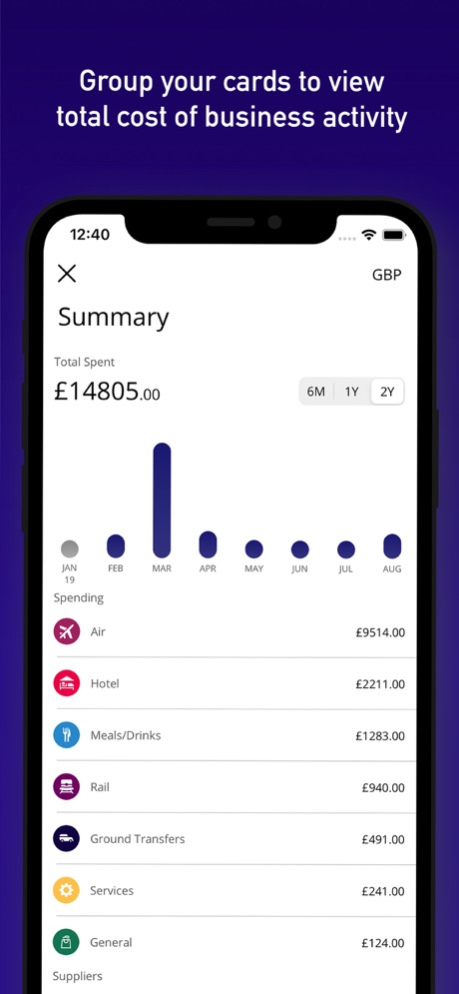Visa Commercial Pay 5.3
Continue to app
Free Version
Publisher Description
VISA COMMERCIAL PAY
Visa Commercial Pay brings secure, virtual payment cards to your mobile device for business purchases.
Create or request virtual cards that can be used for online, in-app, or contactless payments via Apple Pay.
Manage business expenses efficiently, including travel bookings, and capture receipts on-the-go… all within one app.
WHO IS VISA COMMERCIAL PAY FOR?
Ideal for businesses of all sizes, Visa Commercial Pay lets colleagues, contractors or anyone in the business use virtual payment cards for any approved business expense.
CREATE OR REQUEST VIRTUAL CARDS
With Visa Commercial Pay, virtual cards can be securely created or requested in accordance with your company’s pre-defined policies. Push notifications immediately notify finance managers or approvers of new virtual card requests. Once approved, virtual cards are sent directly to your mobile device.
Alternatively, finance managers or approvers can create and send pre-defined cards directly to team members, without the need for individual requests.
REVIEW SPENDING
Snap and upload pictures of receipts, and review transactions which are color-coded by type.
Notifications remind you to upload your receipts, which are then matched and attached to your transactions. No more paper.
VISIBILITY OF CORPORATE SPEND
With Visa Commercial Pay all spend data securely flows back to a single centralized account, enabling complete visibility of virtual card creation and usage. With support for custom data fields such as employee, department or project references, finance managers can efficiently track, review and report on company spend.
Mar 28, 2024
Version 5.3
v5.3 introduces the ability to nudge an approver to send a reminder notification, restrict a currency list and improvements to the Know Your Customer feature.
About Visa Commercial Pay
Visa Commercial Pay is a free app for iOS published in the Accounting & Finance list of apps, part of Business.
The company that develops Visa Commercial Pay is Visa. The latest version released by its developer is 5.3.
To install Visa Commercial Pay on your iOS device, just click the green Continue To App button above to start the installation process. The app is listed on our website since 2024-03-28 and was downloaded 1 times. We have already checked if the download link is safe, however for your own protection we recommend that you scan the downloaded app with your antivirus. Your antivirus may detect the Visa Commercial Pay as malware if the download link is broken.
How to install Visa Commercial Pay on your iOS device:
- Click on the Continue To App button on our website. This will redirect you to the App Store.
- Once the Visa Commercial Pay is shown in the iTunes listing of your iOS device, you can start its download and installation. Tap on the GET button to the right of the app to start downloading it.
- If you are not logged-in the iOS appstore app, you'll be prompted for your your Apple ID and/or password.
- After Visa Commercial Pay is downloaded, you'll see an INSTALL button to the right. Tap on it to start the actual installation of the iOS app.
- Once installation is finished you can tap on the OPEN button to start it. Its icon will also be added to your device home screen.